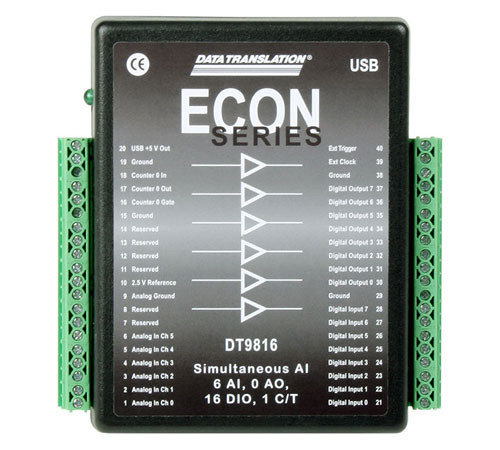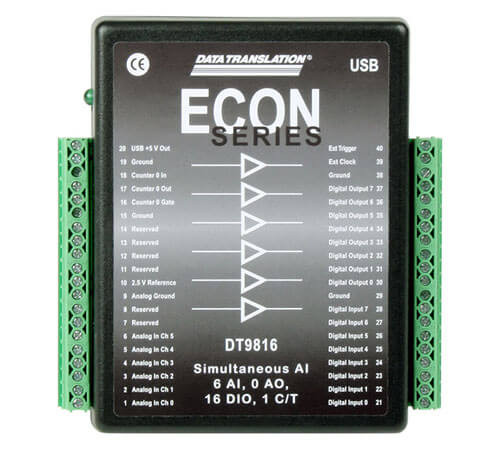Choose from the following options:
- DT9802: USB Data Acquisition (DAQ) Module; 12-bit, 100kHz, 16 AI, 2 AO, 16 DIO, 2 C/T.
- Not recommended for new applications. Please consider the USB-1608G Series instead.
- DT9804: USB Data Acquisition (DAQ) Module; 16-bit, 100kHz, 16AI, 2 AO, 16 DIO, 2 C/T.
- Not recommended for new applications. Please consider the USB-1608G Series instead.
- DT9806: USB Data Acquisition Module; 16-bit, 50kHz, 16AI, 2 AO, 16 DIO, 2 C/T.
- Not recommended for new applications. Please consider the USB-TEMP and TC Series instead.
- DT9812-10V: Low Cost USB Data Acquisition (DAQ) Module, 12-bit, 50kHz, 8 AI, 2 AO, 16 DIO, 1 C/T.
- Not recommended for new applications. Please consider the USB-200 Series instead.
- DT9812-10V-OEM: Low Cost USB Data Acquisition (DAQ) Board, 12-bit, 50kHz, 8 AI, 2 AO, 16 DIO, 1 C/T, No Enclosure.
- Not recommended for new applications. Please consider the USB-200 Series instead.
- DT9816: Low Cost, Simultaneous USB Data Acquisition (DAQ) Module, 16-bit, 50kHz per channel, 6 AI, 16 DIO, 1 C/T
- Not recommended for new applications. Please consider the DT9816-S instead.
- DT9816-A: Low Cost, Simultaneous USB Data Acquisition (DAQ) Module, 16-bit, 150kHz per channel, 6 AI, 16 DIO, 1 C/T
- Not recommended for new applications. Please consider the DT9816-S instead.
- DT9816-S-WTR: Low Cost, Simultaneous USB Data Acquisition (DAQ) Module, 16-bit, 750kHz per channel, 6 AI, 16 DIO, 1 C/T.
- DT9817-H: Low Cost USB Digital I/O Module; 28 DIO, high drive capability.
- Not recommended for new applications. Please consider the USB-1024 Series instead.
- DT9817-R: Low Cost USB Digital I/O Module; 16 DIO, 500V isolation.
- Not recommended for new applications. Please consider the USB-1024 Series instead.
- DT9824: Isolated USB data acquisition (DAQ) device with four analog inputs, 24-bit resolution, up to 4.8 kS/s/ch sample rate, eight digital inputs and eight digital outputs.
- DT9826: Simultaneous USB Data Acquisition (DAQ) Module; 24-bit, 41kHz per channel, 16 AI, 16 DIO, 2 C/T, 1 Tachometer, BNC Connectors.
- Not recommended for new applications. Please consider the USB-2408-2AO instead.
- DT9829-8: Isolated USB data acquisition (DAQ) device with eight analog inputs, 24-bit resolution, up to 960 S/s sample rate, software selectable voltage, current, thermocouple, RTD, resistance, and bridge-based sensor input options, and eight isolated digital I/O.
- DT9832A-02-2-BNC: Simultaneous USB DAQ Module; 16-bit, 2.0MHz per channel, 2 AI, 2 AO, 32 DIO, 2 C/T, 3 Q/D, BNC connectors.
- Not recommended for new applications. Please consider the USB-1604HS-2AO instead.
- DT9832A-02-2-OEM: Simultaneous USB DAQ Module; 16-bit, 2.0MHz per channel, 2 AI, 32 DIO, 2 C/T, 3 Q/D, No Enclosure.
- Not recommended for new applications. Please consider the USB-1604HS-2AO instead.
- DT9834-16-4-16-SP: High Performance USB DAQ Module; 16-bit, 500kHz, 16 AI, 4 AO, 32 DIO, 5 C/T.
- DT9834-16-4-16-BNC: High Performance USB DAQ Module; 16-bit, 500kHz, 16 AI, 4 AO, 32 DIO, 5 C/T, BNC Connectors.
- DT9834-16-4-16-OEM: High Performance USB Data Acquisition (DAQ) Module; 16-bit, 500kHz, 16 AI, 4 AO, 32 DIO, 5 C/T, No Enclosure.
- DT9836-6-0-BNC: Simultaneous USB DAQ Module; 16-bit, 225kHz, 6 AI, 32 DIO, 2 C/T, 3 Q/D, BNC Connectors.
- Not recommended for new applications. Please consider the USB-1808X instead.
- DT9836-6-4-OEM: Simultaneous USB DAQ Module; 16-bit, 225kHz, 6 AI, 4 AO, 32 DIO, 2 C/T, 3 Q/D, No Enclosure.
- Not recommended for new applications. Please consider the USB-1808X instead.
- DT9836-6-4-OEM-MC: Simultaneous USB DAQ Module; 16-bit, 225kHz, 6 AI, 4 AO, 32 DIO, 2 C/T, 3 Q/D, No Enclosure.
- DT9836-6-4-BNC: Simultaneous USB DAQ Module; 16-bit, 225kHz, 6 AI, 4 AO, 32 DIO, 2 C/T, 3 Q/D, BNC Connectors
- Not recommended for new applications. Please consider the USB-1808X instead.
- DT9836-12-2-BNC: Simultaneous USB DAQ Module; 16-bit, 225kHz, 12 AI, 2 AO, 32 DIO, 2 C/T, 3 Q/D, BNC Connectors
- Not recommended for new applications. Please consider the USB-1808X instead.
- DT9836-12-2-OEM: Simultaneous USB DAQ Module; 16-bit, 225kHz, 12 AI, 2 AO, 32 DIO, 2 C/T, 3 Q/D, BNC Connectors.
- Not recommended for new applications. Please consider the USB-1808X instead.
- DT9837: Dynamic signal analyzer, USB-based, with 4 IEPE channels, 24-bit resolution, 52.7 kS/s/ch max sample rate, 1 analog output, and 1 tachometer input.
- Not recommended for new applications. Please consider the DT9837A instead.
- DT9837-OEM: Dynamic signal analyzer, USB-based, with 4 IEPE channels, 24-bit resolution, 52.7 kS/s/ch max sample rate, 1 analog output, and 1 tachometer input. OEM version removes enclosure.
- DT9837A-OEM: Dynamic signal analyzer, USB-based, with 4 IEPE channels, 24-bit resolution, 52.7 kS/s/ch max sample rate, 1 analog output, and 1 tachometer input. OEM version removes enclosure.
- Not recommended for new applications. Please consider the DT9837A instead.
- DT9837A-OEM-NOBNC: : Dynamic signal analyzer, USB-based, with 4 IEPE channels, 24-bit resolution, 52.7 kS/s/ch max sample rate, 1 analog output, and 1 tachometer input. OEM version removes enclosure. No BNC connectors.
- Not recommended for new applications. Please consider the DT9837A instead.
- DT9837B-OEM: Dynamic signal analyzer, USB-based, with 4 IEPE channels, 24-bit resolution, 105.4 kS/s/ch max sample rate, and 1 tachometer input. OEM version removes enclosure.
- Not recommended for new applications. Please consider the DT9837B instead.
- DT9837C-BNC: Dynamic signal analyzer, USB-based, with 4 IEPE channels, 24-bit resolution, 105.4 kS/s/ch max sample rate, and 1 analog output.
- Not recommended for new applications. Please consider the DT9837B instead.
- DT9844-32-STP: USB Data Acquisition Module; 20-bit, 1 MHz, 32 AI, 32 DIO, 5 C/T, Screw Terminal Panel version
Quickly find what you need to get started and reduce mean time to measure.
DAQ and Datalogging on Reference