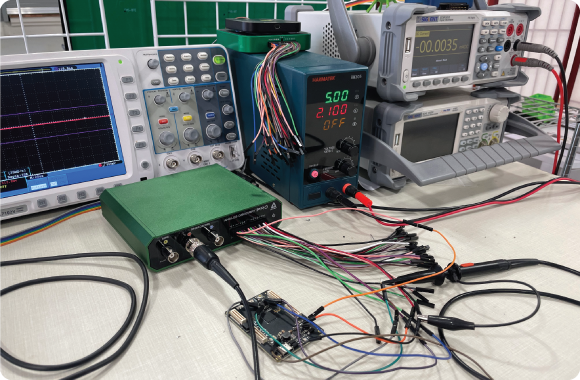Data rates on serial and parallel transmission lines are increasing rapidly. So are the data integrity issues developers face. Eye diagrams make their life easier. Higher data rates in telecommunications …
Featured
Recent Articles
Ever wonder why oscilloscopes require bulky BNC cables with those fancy switches, while multimeters seem content with plain wires? The key lies in how these instruments handle electronic measurements. One …
Digilent has partnered with CircuitBread to create high-quality electrical engineering lessons on the topic of DC Circuits. Utilizing Digilent’s resources and engineers in conjunction with CircuitBread’s experience in educational content, …
A software-defined radio (SDR) is not a radio in the traditional sense. Instead of fixed analog components with limited range and ability, an SDR is programmable and highly flexible. Referred …
The release of the Raspberry Pi 5 marks another significant milestone in the evolution of single-board computing. With the introduction of a new product, there is often notable enthusiasm surrounding …
Ever find yourself in the situation where you’re asking yourself “I have my device plugged in, so why isn’t it working?”. A common issue is the USB cable – the …
Popular Posts
Brandon K. provides a quick rundown on the nuances of notation.
At this point in reading the blog and going through the learn material, you might realize that there is a lot of FPGA code. It doesn’t look like C, it doesn’t look like Java…what is it?
Now we know what a state machine is. But how do we code one?
Is your inability to accurately identify coin cell batteries negatively impacting your life and affecting your loved ones? Nate is here to help!